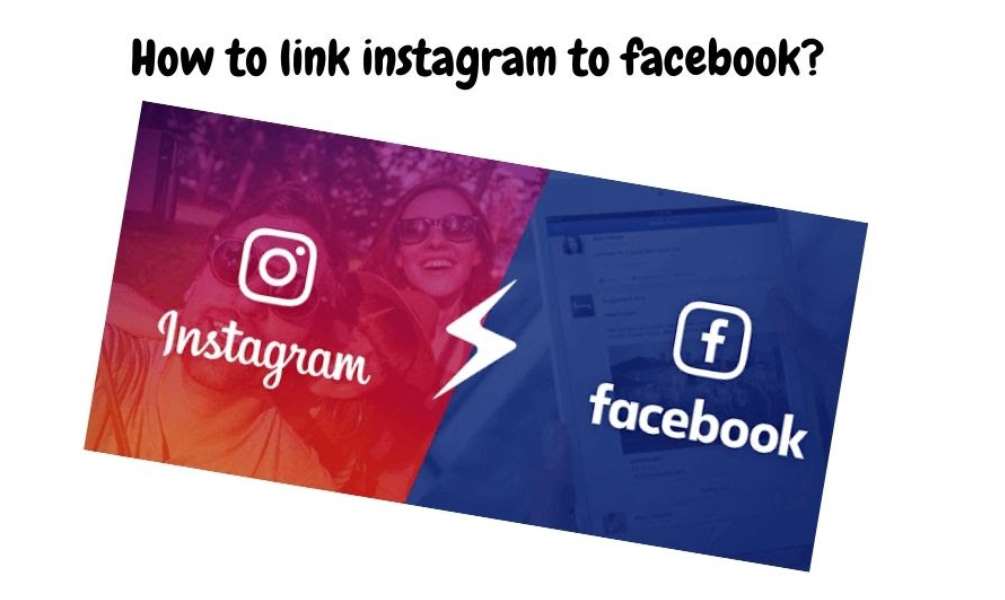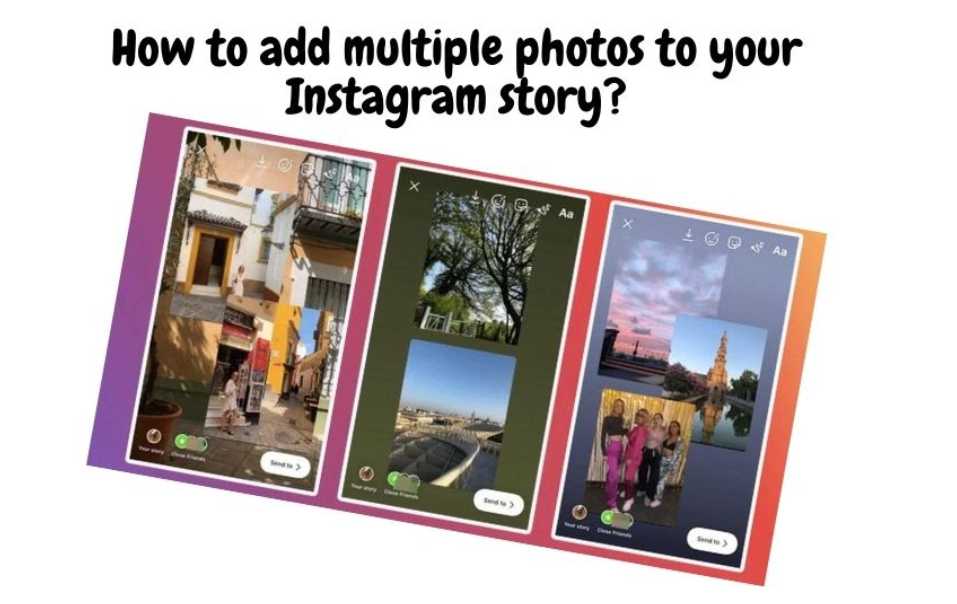InstaZoom
View and download high-resolution Instagram profile pictures that you can easily zoom in and out.
InstaZoom - Instagram Profile Picture Zoom
InstaZoom is a free tool that allows you to view and download Instagram profile pictures in high resolution. You can easily zoom in and out on anyone's profile picture the way you want. We use the Instagram API combined with AI-powered pixel processing technology to produce a better quality image than the original one. Instagram profiles are publicly visible to all users, thus we refuse any claims regarding invasion of privacy.
F.A.Q
What is Instazoom?
Instazoom helps you to zoom in/out on anyone's Instagram profile pictures however you like. You can then download the high-quality images to your device in JPEG format.
What can Instazoom do?
- Identify friends and family in photos: Instagram provides profile pictures in low resolution that makes it difficult for you to identify people. With Instazoom you can zoom in and see a photo at a larger size and sharper quality, making it easier to tell if the person in it is someone you know or not.
- Check out unknown accounts: Have you ever received messages from strangers on Instagram? Whether the intention is good or bad, you should consider it before making a decision.
- Protect yourself against fake IDs: You can tell if an account is fake or not by examining its profile picture with the help from Instazoom.
- Download profile picture to your device: After increasing the resolution and image quality, you can download it and save it in your gallery to view it at any time or set it as your phone or computer wallpaper.
- See more and more: With unlimited usability, you can use Instazoom for many other purposes.
How to enlarge Instagram profile pictures?
- Visit our only website at "Instazoom.io".
- Enter your Instagram account name or url in the text box, then press "Zoom".
- When the results show up, click "View and Zoom" to see the full size image.
- Zoom in/out the image as you like right on your browser.
How to download Instagram profile pictures?
- Follow steps 1 and 2 are the same as the instructions above.
- Click "Download" to download the image to your device in JPEG format.
Is Instazoom legal?
Don’t you worry! Instagram profile pictures are public to everyone, so it's perfectly legal to use Instazoom.
Do I need to download and install any software?
No, you don’t need to! You can use Instazoom directly on our website without installing any software or app.
Is Instazoom paid or free?
We are currently providing this tool for free until further notice