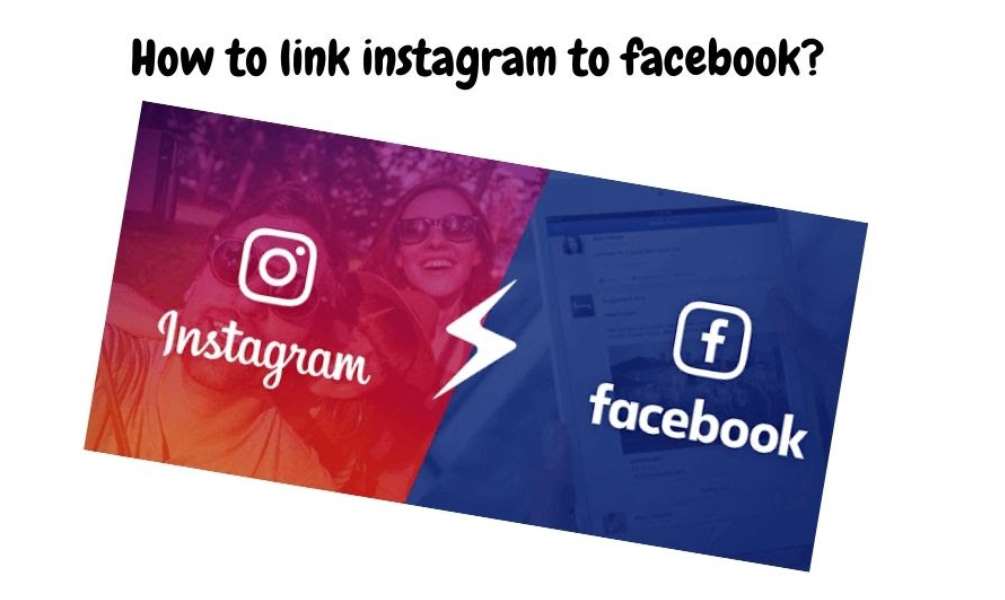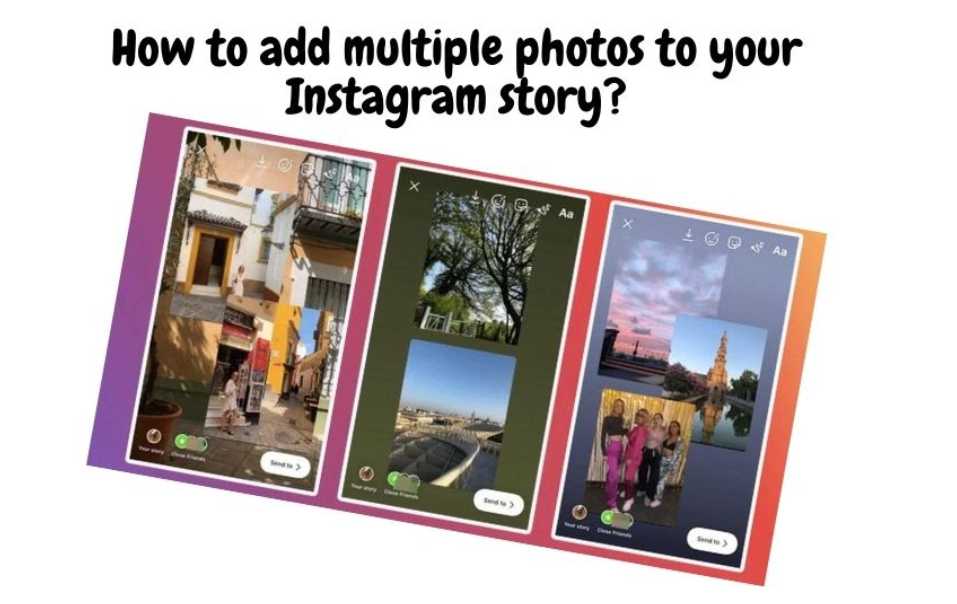Table of contents
Instagram has a number of features for users to enjoy and explore more of, which can become overwhelming. It is possible for some users to feel as if they do not need the app as much as before and wish to deactivate it.

One of the downfalls of deactivating your account is that you need to activate it again. If you have found yourself struggling to find How to reactivate an Instagram account after you have disabled it? don’t worry, we have the solution.
Why is it better to disable your Instagram account than delete it?
It is better to disable Instagram when you are taking a break temporarily. You can still retain all of your photos, comments, likes, and conversations within Instagram, unlike deleting it.
Search queries will not be able to see your Instagram profile unless you deactivate it. You can permanently delete your Instagram account to erase all of your data.
How do I activate my Instagram account if it is disabled?

Instagram offers a way to reactivate an Instagram account that has been disabled for any reason. It is important to remember that Instagram recommends waiting at least 24 hours after you deactivate your account to allow it to be reactivated again. Here’s how to do it:
- Install the Instagram app on your Android and iOS devices.
- Go to the login screen by opening the application.
- You will need to enter the username and password for the account you have deactivated.
- Tap on Login to restore your account to its normal state.
Can I Reactivate my Instagram Account if it is Permanently Deleted?
Unfortunately, you can’t retrieve your Instagram account if it has been permanently deleted. According to the company, it can take up to 90 days for your Instagram account to be completely deleted. You can still access your account within 30 calendar days of your request.
If your account has been permanently deleted and less than 30 days have passed, you can still activate it. All your data, including photos, videos, and comments, will be permanently deleted, and your account will be deleted from the database.
You can apply for a new account using the same email address. It is important to remember that you will need to start over and may not get the username from your old account.
How do I temporarily deactivate my Instagram account?

You can deactivate your Instagram account easily if you don’t know. You should understand that deactivating or disabling your Instagram account will cause you to lose your profile, photos, comments, and likes.
You cannot disable an account via the app, so you must use a computer or mobile browser. This guide will show you how to disable Instagram accounts. It also includes how to delete and deactivate Instagram accounts permanently.
FAQs
What will happen if I do not reactivate my account?
If you do not reactivate your account, you will lose all of your saved messages, access to groups, and the ability to create posts.
You will also lose the ability to view your profile, follow others, and tag them. You will also be unable to upload any photos and they will not appear in your media library.
This means that the images you have added to your Story, images that have been synced, or images that have been uploaded directly to your timeline will disappear.
What will happen to my followers when I reactivate my account?
If you have an Instagram account and you have been inactive for a period of time, then you may not have the followers that you once had. If you reactivate your account, then your old followers will show up in your list of followers when you log in.
You may also see an increase in followers depending on your follower growth. However, if you had fewer than 1000 followers, then you will start with fewer than 1000 followers when you reactivate your account.
Can I reactivate my Instagram account if I’ve been hacked?
If you’ve been hacked, follow these instructions to make sure they can’t do it again:
1. Reset your password with the Instagram application
2. Enable two-factor authentication
3. Set a new password
4. Turn on notifications for every comment
5. Reactivate your account
How long will it take to reactivate my disabled Instagram account?
If you have been temporarily banned from Instagram, you will need to wait about a week before your account is reactivated.
To reactivate your disabled Instagram account, you will need to log in and submit a request. In order to be eligible for a disabled account, the account will need to have been disabled by a staff member. If it was disabled by a user, you will need to contact Instagram.
How do you know if you’re banned from Instagram?
There are a few ways you can check if you’re banned from Instagram. For starters, you can log in to your account and see if you have any notifications of new activity on your profile. If you don’t see anything, there’s a good chance you’re banned.
You can also check the activity history on your profile by tapping on the icon with 3 lines in the top left corner. This will allow you to see your most recent posts and who has been commenting.
How many times can you deactivate Instagram?
You can only deactivate your Instagram account for a maximum of 30 days. After 30 days, your account will automatically be reactivated.
Conclusion
In conclusion, you can reactivate your Instagram account anytime you want. However, it is always a good idea to wait a few days before reactivating your account. It is also a good idea to make a new profile and start over with a fresh slate.
Thanks for reading guys! Feel free to leave a comment below. I would love to hear your thoughts on this topic!