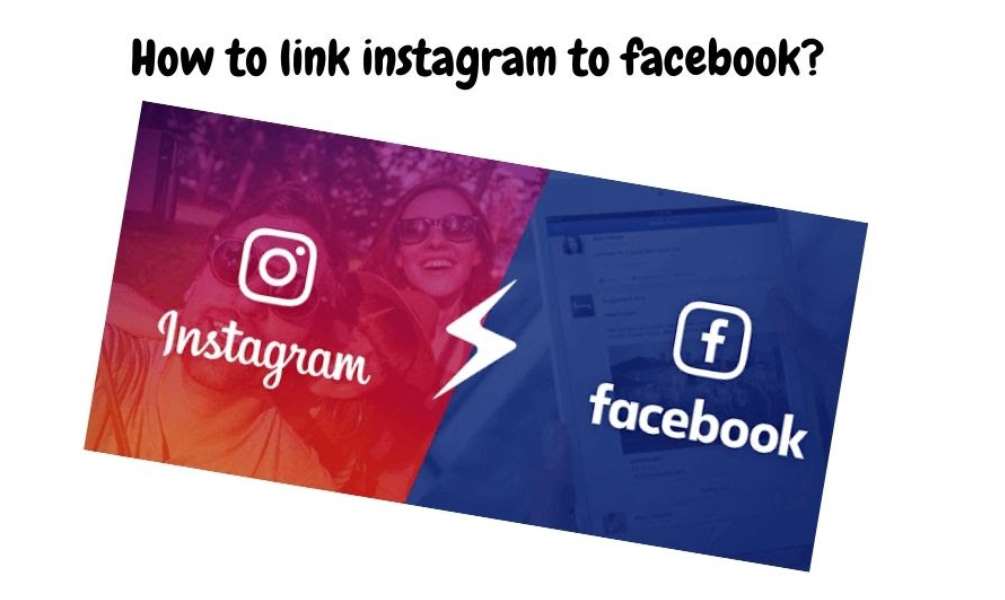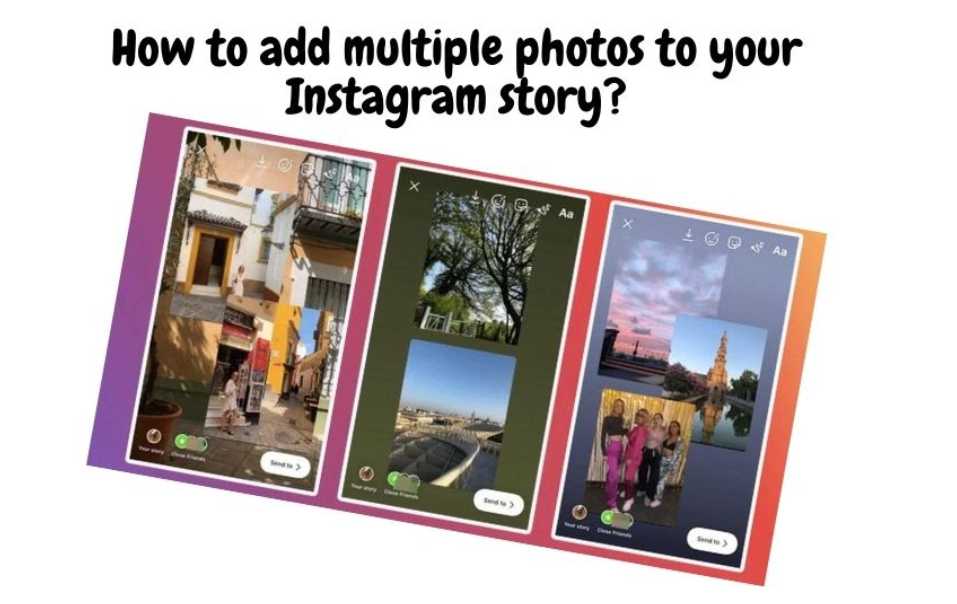Table of contents
Instagram is a popular app used by millions of people to take and share pictures. It is common to accidentally mute a follower during a heated debate over a post. Thanks to a recent update, it’s a lot easier to unmute someone on Instagram. A lot of people are currently struggling with this issue, but luckily for you, there is a way to do so.

This article will teach you how to unmute someone on Instagram so they don’t fill up your timeline with their pictures.
How to Mute Someone on Instagram?
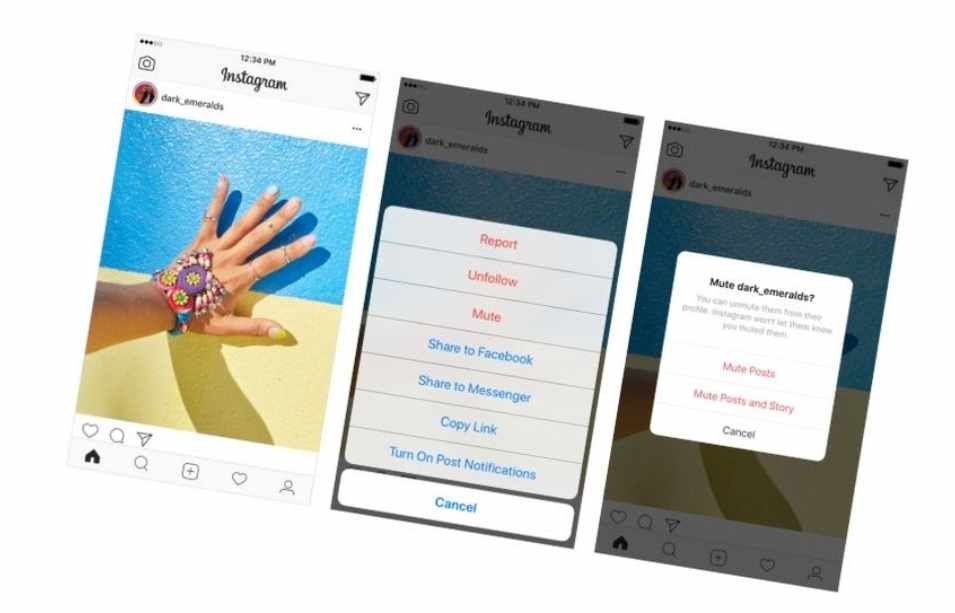
Are you ready to see content from someone that you haven’t seen in a while? These are the steps to remove an Instagram account from muted.
Step 1: Go to Instagram and search for the account that you wish to unmute
Open the Instagram app on your smartphone and navigate to the search bar. Here you can search for hashtags and users. Please wait for the name to appear by searching for it.
Click on the username to go to the person’s profile after it has been found in the search field.
Step 2: Locate the following field.
Once you’ve been directed to the person’s profile via the search field, have a look at their profile. Look for their username and profile photo. Tap on the section titled The Following. The menu will open with additional options.
Step 3: Mute the person
After you’ve expanded the options in the following section of the person’s Instagram account, you will see an option called Posts. Below this label, there should be a slider button. To mute the profile, you would have previously tapped this option. Tap the slider icon again to remove the posts.
That’s all! It’s as simple as that. You should now be able to see the post again by going to your news feed. You can also see posts from any other profiles that you have recently muted. Unless you change your mind later, your news feed will be filled with posts from these people.
How to unmute posts from Instagram?

You can unmute an Instagram post by visiting their profile and clicking on the following.
Once you have tapped the following button, click on the Mute Tab and turn off Posts for unmuted posts.
After you turn off the switch for Posts, your posts will not be hidden and appear on your feed.
If you know the username/Insta name, here’s how to unmute their posts.
- Check out the profile of the individual.
- Click on the Following button
- Tap on Mute.
- Turn off the switch to Posts.
If you have forgotten the person you muted, you can take additional steps to locate their profile.
You can mute an Instagram post to remove it from your feed.
This means you won’t find their profile in your feed.
You can search for their username or name to locate them.
It’s unlikely, however, that you would be able to recall their username/name.
You will need to navigate to muted accounts.
To see the list of Instagram accounts you have muted, click on the Muted accounts tab.
You can access the Muted accounts tab by going to your profile > menu > Settings> Privacy > Muted accounts.
If you don’t know the username/Insta name of someone you want to unmute, here’s how.
- Go to your profile.
- Tap the menu in the upper right corner of the profile.
- Click on Settings.
- Navigate to Privacy > Muted accounts.
- Choose the user you wish to unmute.
- Click on the following button
- Tap on mute.
- Turn off the switch to Posts.
Congratulations! You have successfully unmuted someone else’s Instagram posts!
How to unmute Instagram Stories?

You can unmute an Instagram story by visiting their profile and clicking on the follow button.
Once you have tapped the following button, click on the Mute Tab and then turn off Stories for them to be unmuted.
After you turn off the Stories switch, their stories will not be muted, and you’ll be able to see them on your timeline.
If you know the Instagram username/name, here’s how to unmute their stories on Instagram.
- Check out the profile of the individual.
- Click on the following button
- Tap on mute.
- For Stories, turn off the switch.
If you forget the username/name of the muted person, you can search the muted accounts directory to locate them.
If you don’t know the username/Insta name, here’s how to unmute their stories.
- Go to your profile.
- Tap the menu in the upper right corner of the profile.
- Click on Settings.
- Navigate to Privacy > Muted accounts.
- Choose the user you wish to unmute.
- Click on the Following button.
- Tap on Mute.
- For Stories, turn off the switch.
Congratulations! You have successfully unmuted someone else’s Instagram stories!
What happens if you unmute someone on Instagram?
You can mute a person’s posts and stories, as mentioned previously. Muting a person’s story will cause their posts and stories to move to the bottom of the story bar and not appear at the top of the feed.
Stories that have been muted will now appear in the story bar with the colored ring when the person uploads a story. You can also watch stories automatically when you turn off the story muting feature.
The accounts you have muted don’t appear in your feed unless they are unmuted. You can unmute an account to display their posts in your feed when they post a new message.
FAQs
Will someone know if I unmute them on Instagram?
Users can unmute themselves by using their Instagram app, or on the web version. A notification will appear on the recipient’s profile that someone has unmuted them. A user can also find an unmuted person’s profile on the web version, and click the box to mute them again. The answer is no unless you are on the web version, then yes.
If you do not want to be notified that someone is muted, you can still locate them on the web version and un-mute them again.
How do you unmute someone on Instagram if they haven’t posted?
Unmuting someone on Instagram does not remove their previous posts from your feed. You can also see them in the explore tab and the list of profiles you follow.
How do you unmute someone on Instagram if they are in a group?
On the explore tab, you can click the “People” icon to see which profiles are in groups.
Clicking a group will open it in a separate tab, where you can see all the users in the group. Click the name of the person or people in the group, and then click “Mute.” You can also click the name of the profile in the list of people you follow and click “Mute” in the “Info” section.
Is restrict the same as mute on Instagram?
It appears that the restrict option on Instagram is indeed the same as muting someone. Restricting a user means you can see their posts, but they won’t be able to see yours.
Restricting a person in a group is essentially the same thing. You can only see their posts if you’re in the group, but they can’t see yours.
Conclusion
Muting someone on Instagram is not permanent. If you mute someone in the list of people you follow, they’ll be able to see your posts again unless you unfollow them. On the other hand, if you restrict someone in a group, they’ll be unable to see your posts in that group.
Thanks for reading our guide about unmuting someone on Instagram! If you have any questions or comments, please share them below.