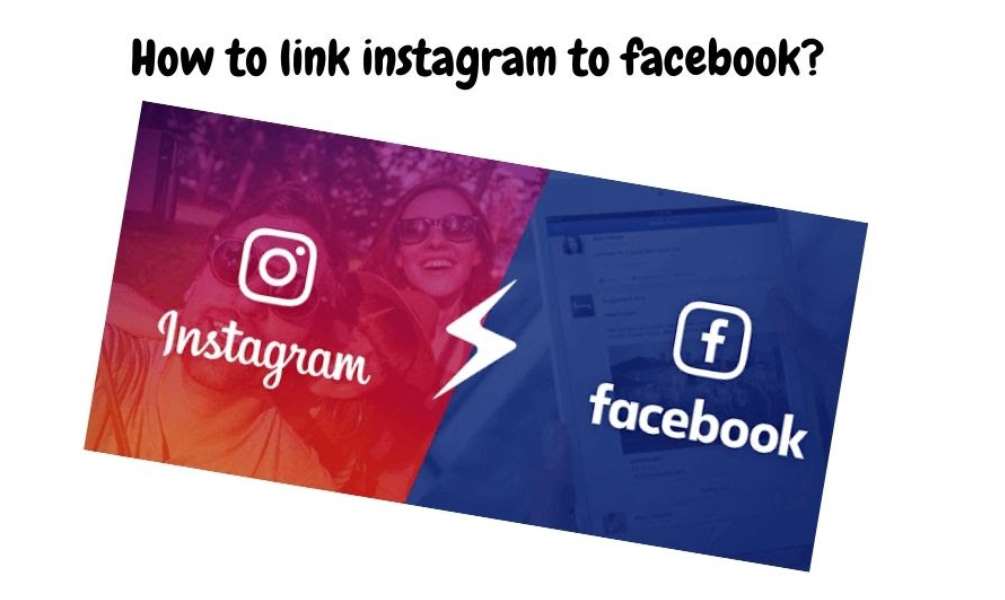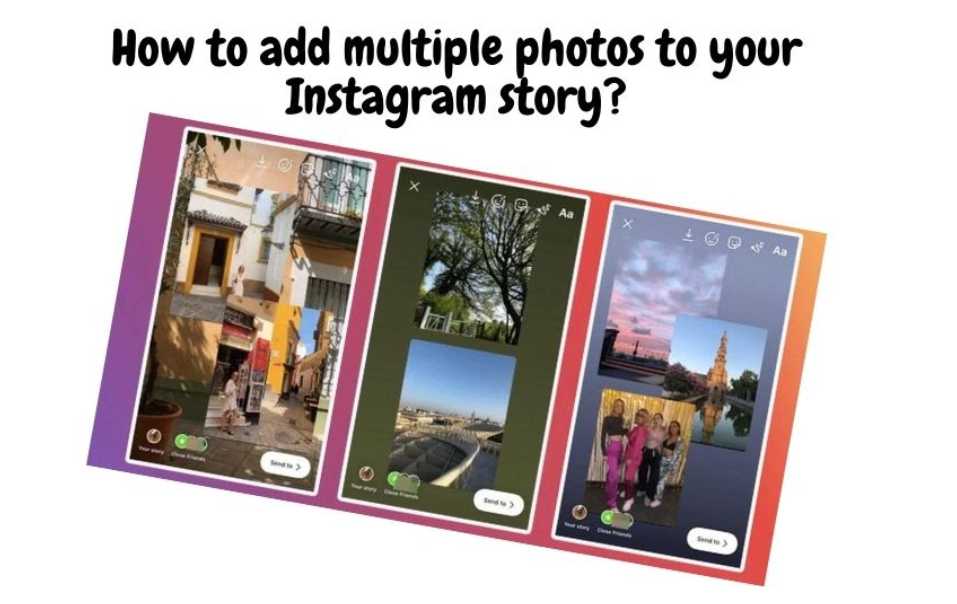Table of contents
Instagram is a social media platform where users can post pictures, videos, and messages to share with the community. When you post a photo or video, you also have the option to add one or more hashtags to help broaden your audience.

Sometimes when you are tagging someone in the photo, you might find it difficult to find the option to type their username into the field. Did you want to know how to tag someone on Instagram? Well here are the instructions.
Tagging is the act of attaching a label to a post or picture, video, or status on Instagram. This grouping allows you to tag other content with the same label.
Individuals and businesses can use tags to increase the reach of their messages or photos on Instagram. Users can find videos and pictures they might not otherwise see using tags. Instagram contests also use tags. This is why hashtags and tags are so popular on social media sites such as Facebook and Twitter.
How do you tag someone in an Instagram post?
Tag someone in a photo, video, or post before you post it. Or you can edit an already published post to add tags. Only one person can be tagged in your posts.
These instructions only include screenshots from the iOS app. The process for the Instagram Android app is identical.
Before you post a new Instagram photo to your profile, make sure to go to the caption section on the New Post/Share tab. Then tap Tag People.
To set the tag for a photo, you post, tap on it (like a person’s face).
Tap the plus (+) button below the video post preview if you are publishing a video.
The list of suggested users will be displayed. You can tap the user you wish to tag or use the search field to search for the specific user.
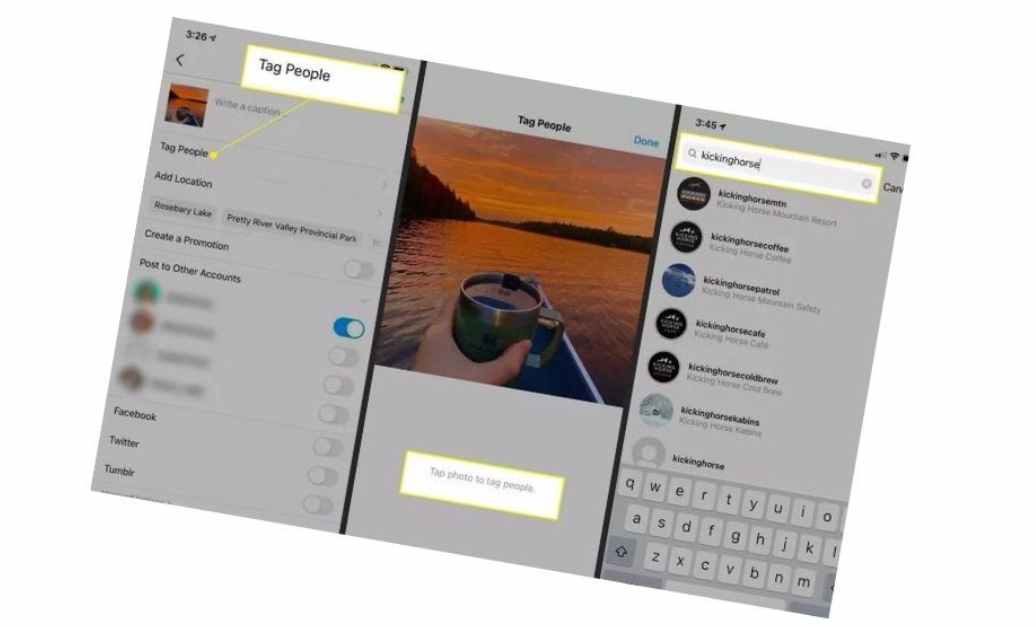
The tags will appear above your photo preview or below your video post preview. You can repeat steps 2 and 3 to add additional tagged users if desired.
To undo a tag in a photo preview, tap on the tagged username. Next, tap the red X. Tap the X next to the tagged user to undo any tag in a video preview.
Tap Done at the top-right corner.
After posting your photo or video, you will receive an email notification from the taggers.
Post your photo or video. A tag icon will appear at the bottom left of your published post. This is where you and others can tap to view the tags.
Even after posting a post, you can edit, delete or add tagged users. Tap the three horizontal dots at the top-right corner of the post. Next, tap Edit > Tag People. Continue with steps 2 through 3, then tap Done.
How to tag someone in an Instagram story?

You can tag people in stories in two different ways.
Tap the sticker icon at the top right to create a story.
Tap the @Mention sticker.
To start entering the user, you wish to tag, tap the @Mention sticker in your story. At the bottom, a horizontal list with suggestions will appear.
Tap on the user to tag.
To toggle the blue button on or off, you can allow or deny mentioned users access to this story or to share it.
The tagged user will be added to your story. Optionally, you can tap it to alter its style.
When you publish the story, users who have been tagged will be notified. You will also send them a message with a preview of your story.
Tap the text icon at the top right corner to tag someone. Next, type @ followed by your username.
How to tag someone in a comment on Instagram?

You can also use tags in the comments. If you need to notify another user or ask questions to the person who posted the image, it is possible to tag another user in a comment. Tagging in comments works almost the same as tagging in captions.
This is how to tag someone in a comment.
- Use the @ sign to associate their username.
- Even if you do not follow the user, your username should appear in reply to comments.
- Tap the username.
- Post the comment.
How do I add a hashtag to a comment?

You can also add hashtags to comments for tagging. A hashtag can be added to a comment to increase its reach. An excellent example of adding a hashtag to your comment is when you find a photo from an event or a customer’s picture taken at your business. A hashtag can be added to a comment in the same way as a tag with an @.
Add a hashtag to an Instagram comment.
- Comment on the photo.
- You can also include the # you want to use, such as “Great photo, we are so glad that you enjoyed #event!” We appreciate your sharing!
- Post the comment.
How to tag someone on Instagram after posting?
Let’s suppose you have already uploaded your photo, and you then realize you forgot to tag your friend. You would have had to either delete the entire post or get over it. Instagram has now added the Edit Post option.
Editing a post already shared can be done to change the caption or tag new users. These steps will allow you to tag someone on Instagram once you have posted:
- Click the three dots at the top of the post you wish to tag.
- Click Edit.
- Click Tag People in the lower-left corner.
- Tap the area you would like the tag to appear in the image.
- Click the name of the user that you wish to tag or search for them.
- Tap Done to confirm the tag, and then tap Done again for your final edit.
FAQs
How Many People Can You Tag on Instagram?
When you’re on Instagram, you want to tag as many people as possible in your posts. To make sure that you can tag as many people as possible, you need to know the maximum number of people you can tag on Instagram. Generally, it is unlimited to tag as many people as you want, but there are some limitations.
When you are checking the feature to tag your friends on Instagram, you might find that it tells you that you can only tag 150 people.
Some people are surprised to know that you can’t tag more than 150 friends in a single post, but it is really true. You will not be able to tag any more people if your photo is too large.
What does it mean to tag someone on Instagram?
Tagging someone on Instagram is a way to let them know that you’ve shared or liked their photo. This can be done by tagging them with @username or sharing the photo on your story.
Is it OK to tag someone on Instagram?
One of the best parts about Instagram is that you can tag your friends in your photos so they can see what you’re up to. But, when you tag someone in a photo, they might not want to see it, so they might have their account set to private.
Is it better to tag or mention on Instagram?
It is usually better to tag someone on Instagram. This helps them know that you tagged them and they can then like or comment on your post.
When should you tag someone on Instagram?
Some people like to keep their Instagram posts as personal as possible and do not want to be tagged. Others love the idea of seeing all of the posts from the person they are tagged in and want to share this with their friends and followers.
You should tag someone on Instagram if you want to share their posts with your followers, if you want to see their posts, or if you think it would be fun for them to see your posts.
Conclusion
That’s our guide about tagging someone on Instagram. It is important to tag someone on Instagram if you want them to see your posts.
Remember that you should not tag someone just because they tagged you. Be careful when tagging them so that you don’t hurt their feelings.
Thanks for reading our guide. If you have any questions, comments, or suggestions about this topic, please use the form below.