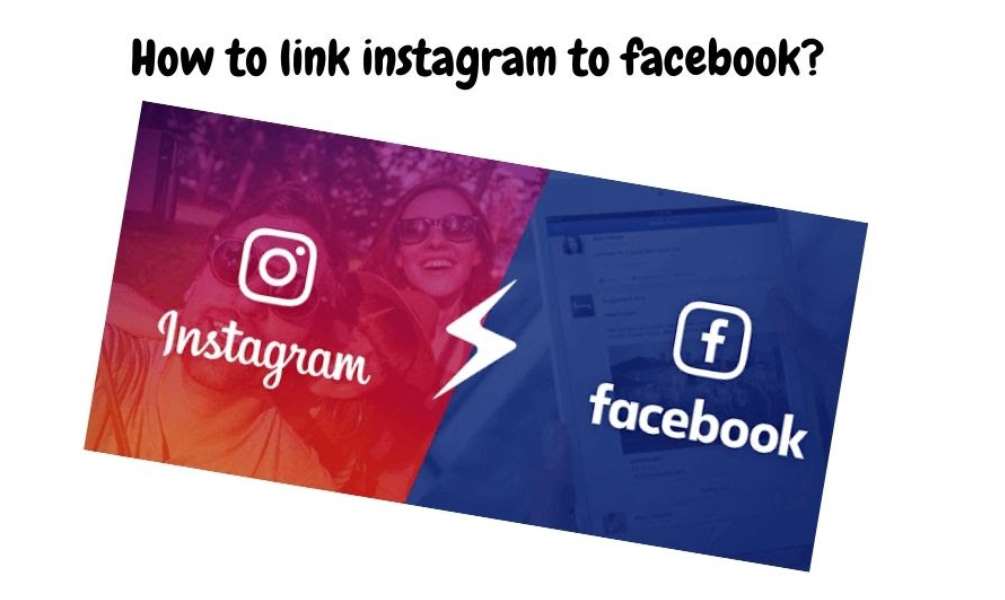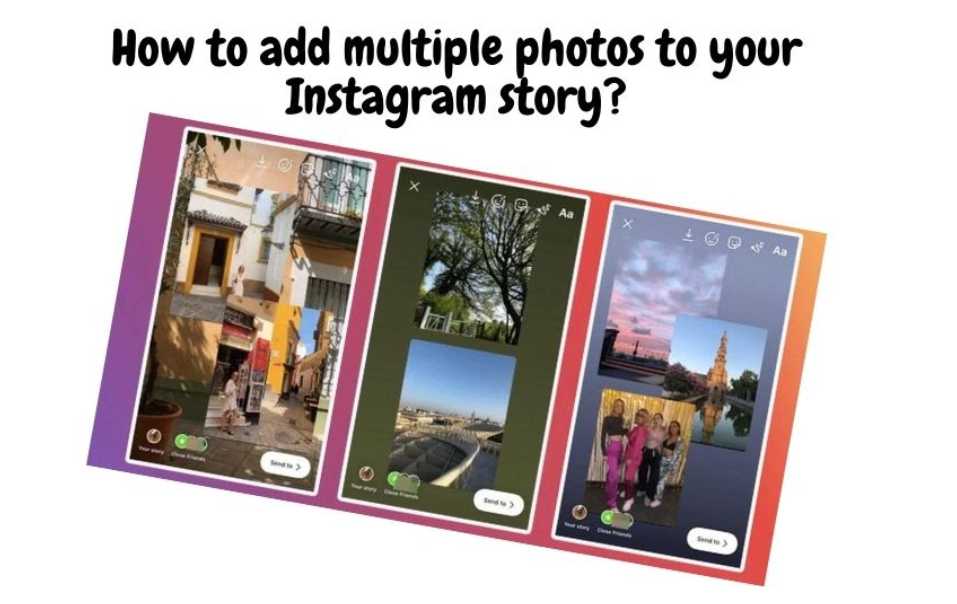Table of contents
Instagram is a social media app that allows users to connect with other people, engage in the social media aspect of media, and share photos or videos with their followers. You have to be 13 years old to use the app, so if you are under 13 you will have to ask your parents to sign up for an account for you. The app has many features available, but if you do not want someone to see your posts, you can block them.

The same goes for someone who has blocked you. You can’t see the posts that they have sent, nor will you be able to interact with them through any means. Even if they have tagged you in a photo, you will not be able to see the post.
This article will guide you step-by-step on how to unblock someone on Instagram. Let’s get started!
How can you unblock someone via their Instagram profile?
You can also unblock an account by directly going to their account. This allows you to verify that you haven’t blocked the wrong account and allows you to follow them immediately if they did. It will take time to unblock many people this way.
- Tap Unblock to access their Profile Page
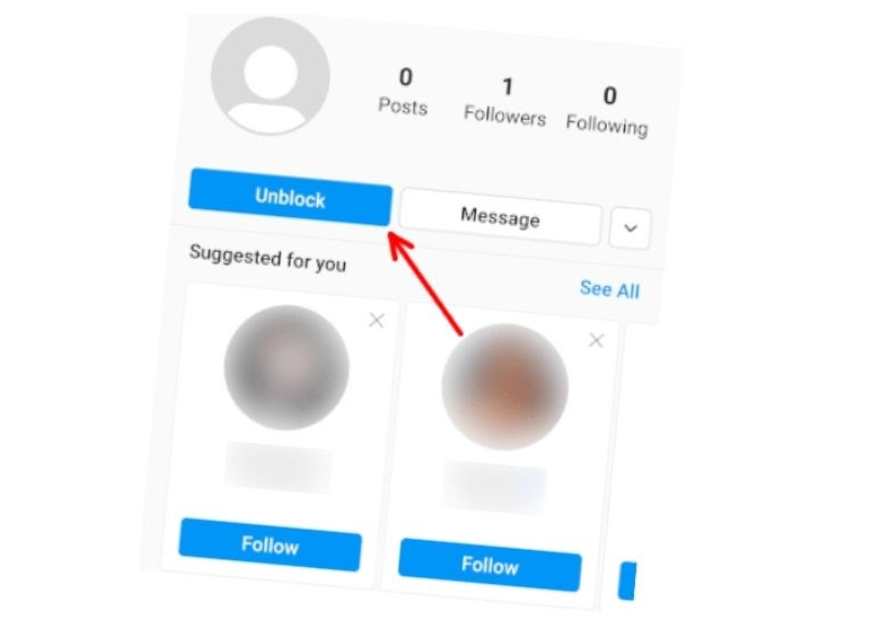
Click the unblock button on the profile page for the person you wish to unblock.
Check that you want to unblock them.
- Confirm You Want to Unblock Them
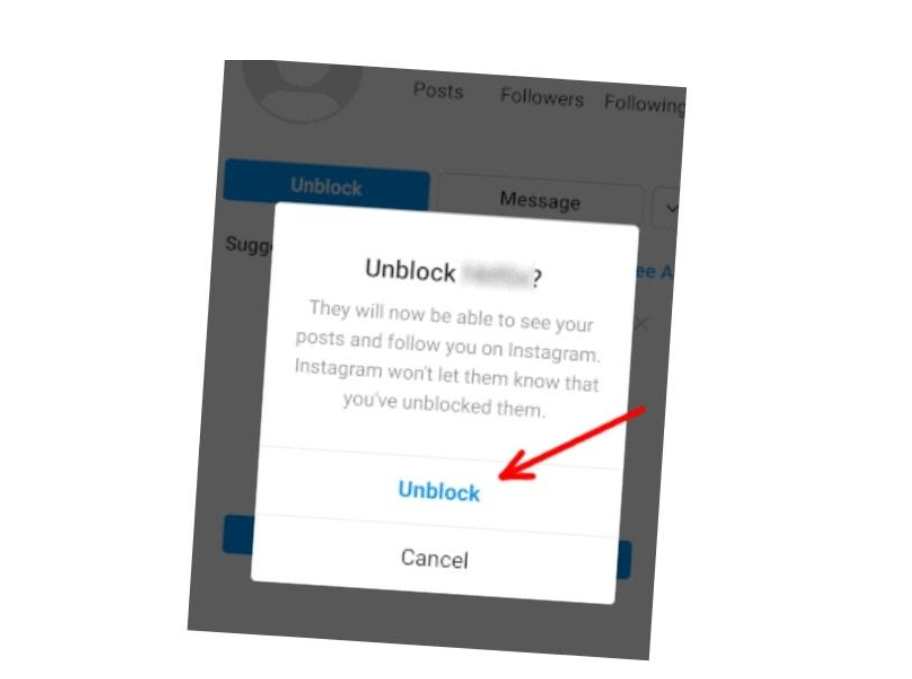
To grant them access to your account, tap unblock in confirmation.
How to Unblock Instagram users from your Profile?
You can find blocked people and unblock them by visiting your profile settings. These are the steps to take:
1. Tap the profile button at the bottom of the Instagram app:
2. Next, tap on the Settings icon (three lines at the bottom of the screen) to select settings.
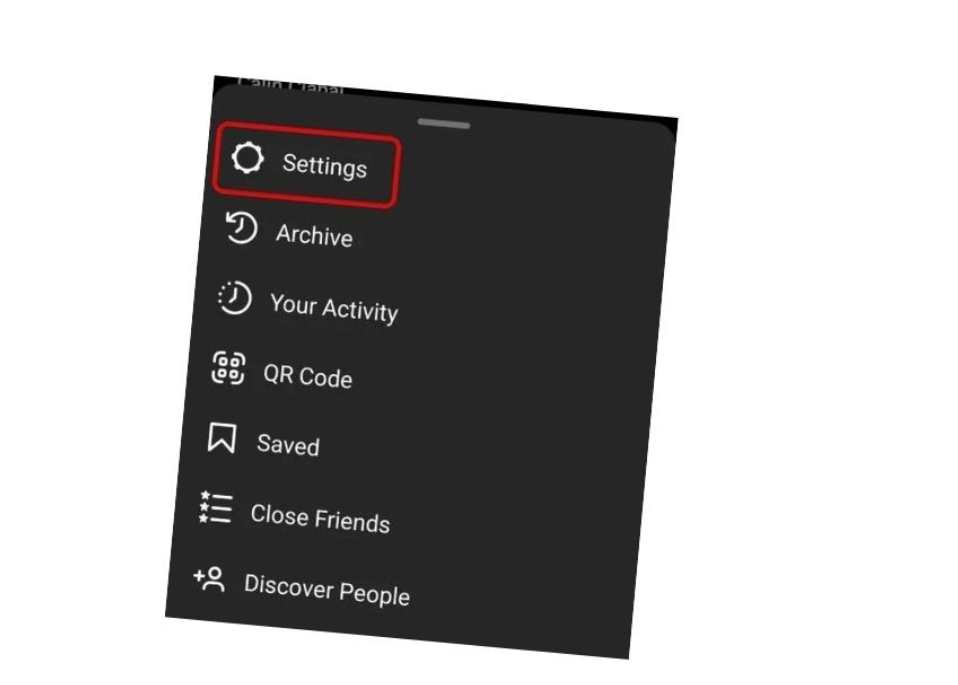
3. Tap Privacy in the new window. Scroll down to the bottom, and you’ll see Blocked Accounts within the Connections category.
4. To see who you have blocked on Instagram, tap Blocked accounts. All of them will have an Unblock button beside their names – tap to unblock them!

After you have done this, the person unblocked will see your posts, follow and send messages to you on Instagram (if not already). They won’t be notified that they have been unblocked.
How to unblock someone in Instagram Desktop or Web?
There is no need to panic if your phone is lost or unavailable. You can also Unblock the person from your desktop via the Instagram website. These steps differ from the application version and have a few limitations. Let’s get started:
Visit the Instagram website.
Log in if you have not already done so to access the homepage and feed.
You will find your profile picture in the sidebar. Below that, you’ll see all the stories shared by those you follow. You can also see who viewed your Instagram video at any time.
Your profile will open when you click on your username. After you’ve posted a story, click on your DP to open the profile.
The settings in desktop and web versions don’t open as well as the mobile app.
You will now see the search bar at the top of the Instagram logo. Click on it, and enter the username of the person you wish to bring back to life.
The relevant results will be displayed after you have searched. Click on the desired one to be taken to their profile.
In front of the username, a big blue Unblock button appears. To unblock them, click on it.
You will receive a notification after you have submitted your application.
Notice – Remember to log in again to your unblocked account. You have now successfully unblocked that person. There is an alternative way to block someone because you don’t want them to read your story.
Instagram allows you to create a list of close friends. You can add the people to it that you wish to share your story with. Your story will not be visible to anyone outside your circle of friends. When you post a story, make sure you click on the close friend option at the bottom (the Second option below your profile picture). The list can be edited at any time.
We hope that you will use Instagram to block the person if you have to face these issues again. Contact Instagram if you are still having problems after trying everything. Thank you for reading. Please share this with friends who might be in need.
How to Unblock Someone Blocking You On Instagram?
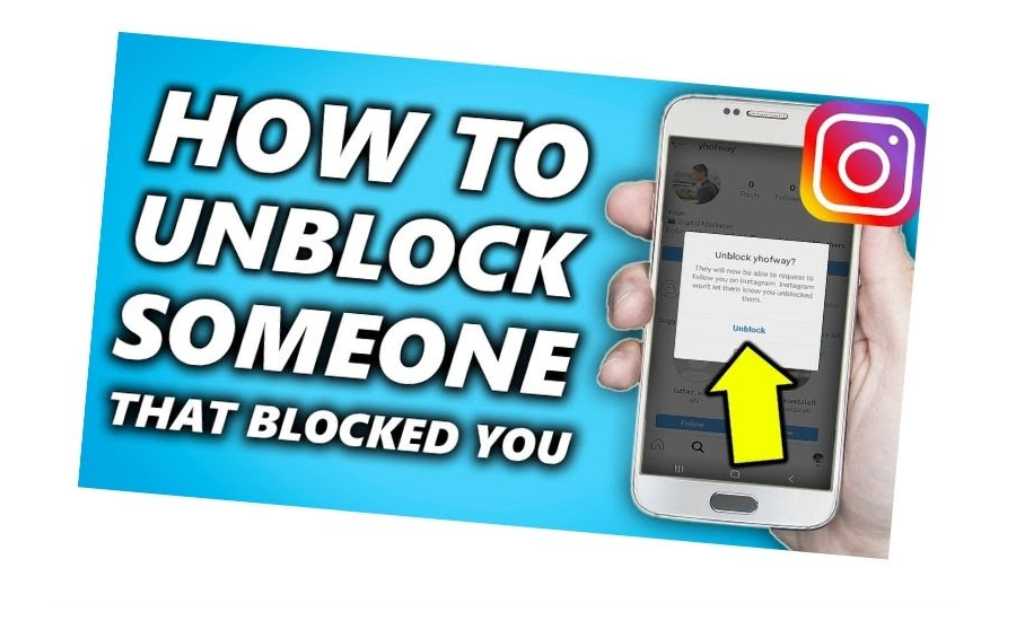
You will typically need to have access to the profile of someone to unblock them. You can’t unblock someone if they have blocked you or deleted your account. You can still block them or unblock them, but you don’t need access to their account.
You can unblock them by using the first method. You can block them by going into your Instagram direct messages.
What happens when you unblock people on Instagram?
Unblocking someone on Instagram does not result in them receiving a notification. They may not realize they were unblocked if they don’t see you did.
If you block someone on Instagram, they will unfollow you. You won’t be following them if you unblock them. Instead, you will have to re-follow their account. This could alert them that they have been removed or blocked previously from your Instagram followers.
This message should be your motivation if you’re successful.
FAQs
What happens if you both blocked each other on Instagram?
If you both blocked each other on Instagram, you will not be able to see their account and any of their posts. They will not be able to see your account either. The only way to unblock them is if they decide to unblock you as well.
How do you unblock someone on Instagram without them knowing?
If you want to unblock someone without them knowing, just change your settings so that only the people you allow can see your account.
If you wish to be able to see their posts as well, then you will need to go into your privacy settings and allow your friends to see your posts.
What happens if you keep blocking and unblocking someone on Instagram?
If you continue to block and unblock someone on Instagram, it will create a loop of the block and unblock process. As long as the person you’re blocking and unblocking continues to post new content or follow you, then this loop will continue.
This will create a chain of unblocked and blocked users on your profile. You can use this as a sort of fail-safe to ensure you don’t inadvertently block and unblock someone else.
Can I message someone who blocked me on Instagram?
The majority of people who blocked you will not see your messages. The reason for this is that by default, Instagram blocks all messages.
How can you tell if someone restricted you on Instagram?
There are several ways to tell if someone restricted you on Instagram. One way is to find that person’s profile and see if it is still visible. Another way is to go to your “Following” tab and see if the person is no longer listed. If the person was blocked, they will not be listed.
How long does a temporary block on Instagram last?
Not very long. Instagram blocks people for many reasons, but they are typically only temporary. If you think you were blocked by accident, you can always contact Instagram to have it lifted. However, it is sometimes a good idea to just wait a few days before trying to contact them because if it was a deliberate block, contacting them is not going to change anything.
If you are blocked for spamming or abusing Instagram, your account may be blocked forever.
Conclusion
In conclusion, being blocked by someone on Instagram is a common experience for many people. Most blocks can be lifted, but a few are permanent. At the very least, everyone gets a warning when they block someone to prevent them from thinking it has been done in error.
Blocking someone is a good way to prevent someone from potentially causing a major disturbance in your life. Once a person is blocked, no message can be sent to them, and they cannot contact you.
If you find yourself blocked, here are some ways to unblock someone.
An account can be blocked, but it is still viewable through the apps Facebook and WhatsApp, as well as the web (so long as the person isn’t using end-to-end encryption).
Thanks for reading, and I hope that this article was helpful. Please feel free to comment if you have any more questions.