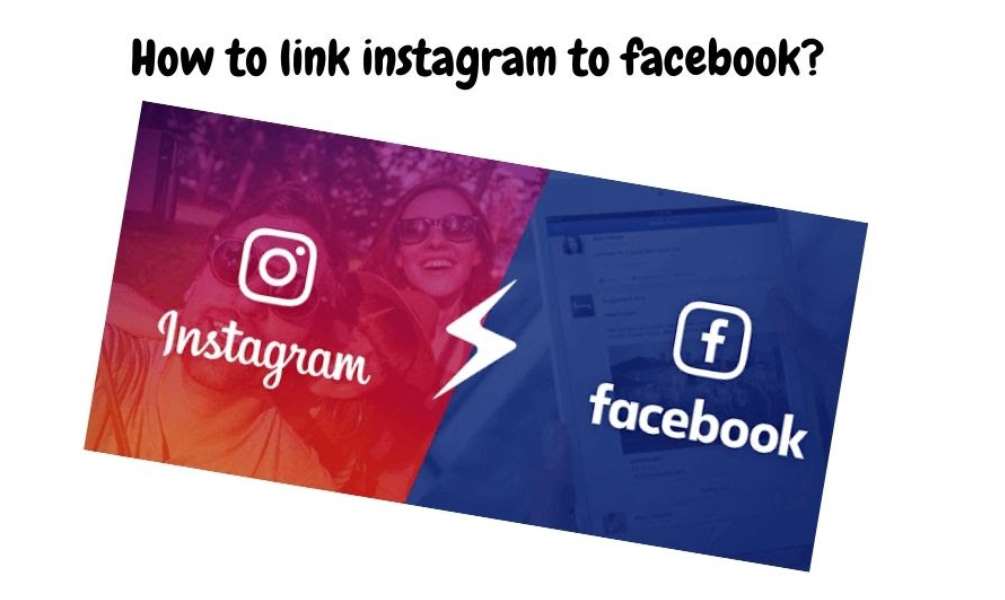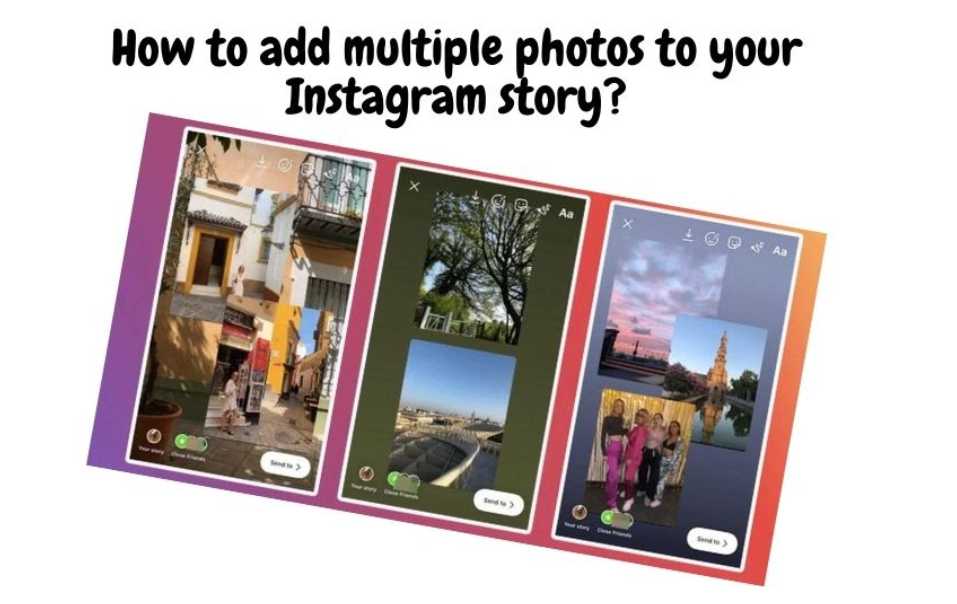Table of contents
Instagram is a popular social media platform where you can share your photos, videos, and even doodles. You can connect with family and friends, or get to know people from all over the world.

Instagram is constantly updating its feature set to provide better quality content, give users more control of their feeds, and make life easier for marketers. One of the most recent updates Instagram has made, one that is giving social media marketers even more headaches than they previously had, is the ability to see who has unfollowed you on Instagram.
Some users find it helpful to know who has unfollowed them on Instagram so they can clean up their follower’s lists and cut down on inactive followers. With so many people following each other on Instagram, it’s difficult to keep up with who is leaving.
You want to know who is following you and who’s not. Do you wonder how to find out who unfollowed you on Instagram? Here are a few ways you can find out!
How do you know if someone has unfollowed your Instagram account?

Although Instagram will not notify you if someone unfollows you, you can still check if someone follows you as long you know their name.
First, go to the account page for the person you suspect has unfollowed. You would see text on Twitter that indicates the person is following you. However, this does not work for Instagram. Instead, click Following and search for your name on the page.
Another option is to visit your profile page and choose your followers. You can also search by name for people. If the name of the person you are trying to find is not listed among your followers, they may not be following you.
A third-party application is the best way to get a complete list and report on your followers and unfollowers. You need to be aware of what you are getting into before you sign up for one.
Be cautious with third-party apps.
Nearly every social media platform has an interface that allows you to access third-party apps. This is usually fine. It’s not in the best interest of third-party services to cause harm to their customers.
There is always a risk in giving third-party control of your Instagram account. You should carefully read their policies and be careful about what permissions they require.
Consider a paid Instagram following service if you are serious about your Instagram account.
How to see who unfollowed you on Instagram using an app?
Instagram made significant changes in 2018 to protect your data. Many third-party Instagram apps that relied on the API (old Instagram application program interface) stopped functioning correctly. A few apps still work when you need to see who has unfollowed your Instagram account. Below are our recommendations.
1. FollowMeter

This fantastic Instagram app displays key metrics such as who unfollowed and who started following you recently. It also has a clear dashboard. You can find a list of Instagram followers that have been deleted by drilling down to the unfollow section. FollowMeter is available for Android and iOS platforms.
2. Followers Tracker Pro

This app is available with many in-app purchases, but it’s entirely free to see how many Instagram followers you have lost. You can see who unfollowed and who is following you back. It also shows deleted comments. Only iOS users can use Followers Tracker Pro.
3. Follow Cop
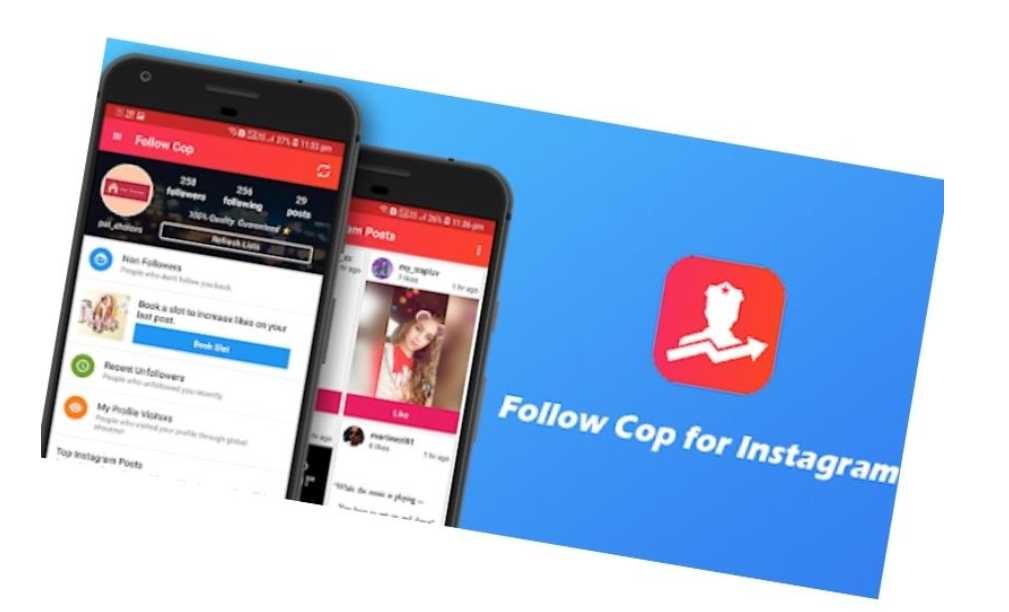
Only available for Android, this free app allows you to see who has unfollowed you since you last logged in. While you will encounter ads, this app is reliable and will enable you to track Instagram’s lost followers.
Remember to not dwell on the people who haven’t followed you. Do not dwell on the fantastic cat videos that you haven’t seen yet.
How to stop losing followers on Instagram?

It seems that it goes through phases where others stop following you. It is simple enough to find out who isn’t following you on Instagram. But sometimes, it’s more important to prevent it from happening again.
The posting schedule is off.
It is essential to check the frequency of posts for them to reach Instagram’s algorithm. If followers expect this general policy to be followed, they may become bored or apathetic if a holder posts very few new materials.
Poor Video and Photo Quality
Instagram was created to show people’s creative talents, such as photographers and painters, when it first launched. That spirit continues to be evident today.
Instagram users don’t log in to view blurry photos or other photos. Unimpressed followers will quickly unfollow if that’s all they see.
The Shadow Ban is on the Account
Although it is rare, shadowbans are when Instagram bans users’ content for privacy violations. However, users cannot see their content, so they believe that the profile is not active or removed. Users might consider it wasteful to unfollow or follow the account if this happens.
Engagement at low levels
Social media platforms are now online hubs for community activity. They interact with others’ content and expect to be engaged in return.
This expectation is particularly true if they interact with the same profile repeatedly and never get anything back.
Buy Followers
People who attempt to manipulate Instagram’s system are not welcome. To ensure that everyone has equal access to the platform, rules and regulations have been put in place. This idea is abused by those who buy followers, and Instagram does not support it as it should be free.
Platform fights back by regularly purging fake accounts and bots. The number of followers drops sharply for those with superficial followings. These services are a waste and can damage the credibility of the account.
Engage in Positive Feedback
Insta audiences should not express the need to validate. People feel annoyed and uncomfortable when confronted by comments such as “Tell me if this makes me look fat.”
Don’t make people cringe. Fill the caption with descriptions, emoticons, or other meaningful information. Instead of making people frown, give them something they can look forward to instead of just glancing at the screen.
The Content is Infuriating or Offensive
Many topics will divide the world in 2021. Society has made it a priority to be passionate about important issues more than ever before. This is when people react to someone being offensive by taking it out of their interactions.
Avoid discussing controversial topics or changing worldviews that would make most people uncomfortable. This is your account style, so don’t say it in a way to offend a large group.
FAQs
How do I unfollow everyone who isn’t following me on Instagram?
If you’re tired of being followed by people who don’t follow you back, you can unfollow them to get rid of them. You can also make your account private or delete it to completely remove yourself from the app.
How to get people to follow you back on Instagram?
This is a difficult question to answer because there are many different factors that determine how many people will follow you back on Instagram. Some of these factors are the quality of your photos, the frequency with which you post, and the number of people who follow you already.
Once you’ve decided that you want to increase the number of people who follow you, you can try searching for ideas on how to do it.
Is there an app to see who stalks your Instagram?
This is a popular question on the internet and there is no app that can do that. It’s important to remember that some people might just be checking out your profile and not stalking you.
If that’s the case, then they probably just want to know who is following you. You can also use Instagram’s About page to see your followers.
Is it bad to unfollow someone on Instagram?
No, it is not bad to unfollow someone on Instagram. In fact, it can be a sign of respect. If you know someone who is interested in your posts and you are a person with a large following, it might be a good idea to decrease the number of people you follow so that you have more time to engage with those followers.
It is good practice to unfollow people on Instagram if you no longer care about them or if they have changed their profile picture.
Do you get notified when someone screenshots you on Instagram?
No, the only notifications you’ll get are when someone comments on your photo or mentions you in their caption.
Conclusion
We hope this blog post has helped you learn more about how to safely check who unfollowed you on Instagram. If you have any more questions about this article, leave them in the comments section below. We’d love to hear from you!