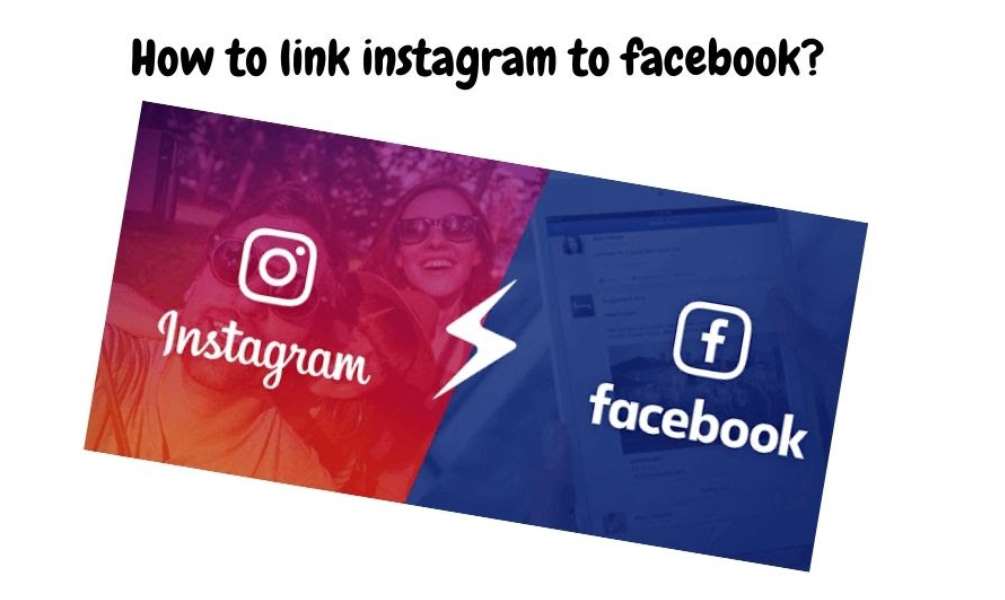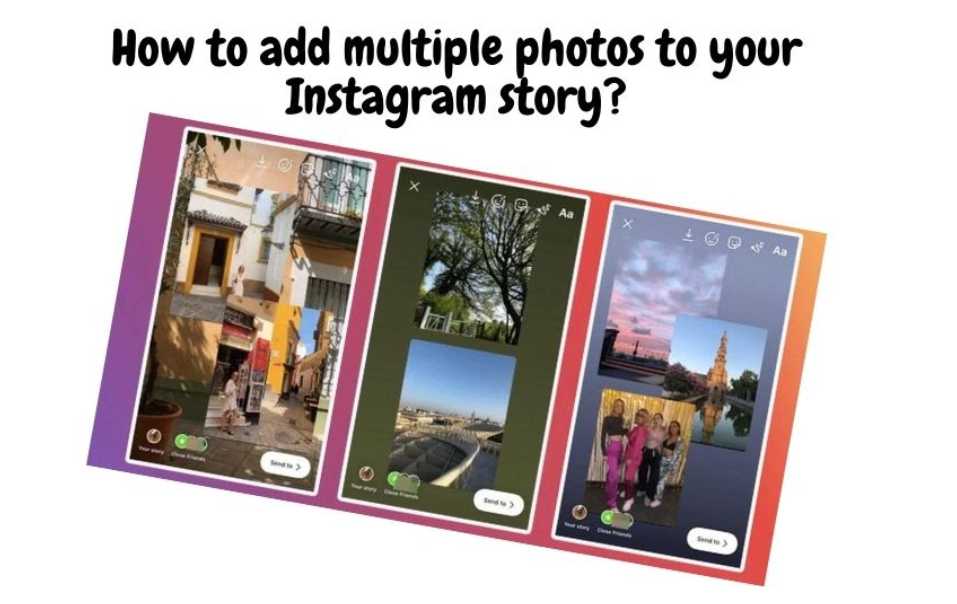Table of contents
Instagram, a hugely popular photo and video sharing social media platform, lets you post pictures and videos and also allows people to follow you and see what you’re up to. With an increased number of photo services, users are sometimes uncertain where to find the perfect image. Instagram has become one of the most popular apps for creative professionals and amateurs alike.

Have you ever wanted to download a bunch of pictures and videos from your Instagram account? Maybe you want to save them to your phone so you can quickly search for one of them again, or perhaps you have a business and need a few photos to use on a promotional poster.
This article explains how to download Instagram photos and videos for anyone who has pictures and videos they don’t want to keep on their account.
How to download Instagram videos?
Step 1: Open your Instagram account to open the video you wish to download.
Step 2: Tap on the More Options button and copy/paste the share URL/Copy Link.
Step 3: Download the Instagram Video Download App.
Step 4: Copy the video link into the input box and then click/tap the Download Instagram Videos button
Step 5: Once the Instagram video has started playing, click on the Download option, and the Instagram video will automatically be saved to your device.
How to download Instagram photos?
Step 1: Open your Instagram account to open the video you wish to download.
Step 2: Copy the URL/Link of the Instagram photo.
Step 3: Copy the URL of an Instagram photo or link and paste it in the Instagram picture downloading section.
Step 4: To view and download the document, click on the Download button.
Use Specific Apps
You may not find the best fit if you are downloading Instagram photos frequently. Third-party apps are recommended for downloading Instagram graphics. SMM managers or promotion specialists often use these apps, who need to edit tons of images from clients’ accounts. If you can use these images for business, I recommend one of these apps.
InstaSave
InstaSave is one of the most popular third-party Android apps for downloading Instagram photos. It allows you to save Instagram images to your device storage so that you can view the photos from anywhere, anytime. You can download the InstaSave app via Google Play.
This article and all the apps and services listed are third-party software not associated with Instagram. These apps use Instagram Oauth to log in. This means that while your password is secure, your entire feed can be accessed by the apps. You must remember that password security is not always guaranteed. You can see examples of rogue applications later in this article. This will help you to understand the risks involved in using these services.

Download the InstaSave app for Android and log in with your Instagram credentials to save your Instagram photos. After signing in, the InstaSave application will display the photostream and allow users to select images for downloading. The user can then choose the photos they wish to download and tap the Save button.
It appears under the photo with the download icon. Users will then see the location where the photos are saved on their mobile devices by tapping the icon. The Gallery app on your phone will allow you to locate the photos. InstaSave will enable you to search by tags and users to find images to save.
Android users can use Photo Saver For Instagram to download Instagram photos. iOS users can also download InstaGrab, which allows them to view all their Instagram photos from the App Store and save them to their camera roll. The iOS app works in the same way as the Android apps.
The apps listed above were functional at the time this report was filed. However, Instagram policy changes could cause them to be broken in the future. After an app called InstaAgent was discovered to ‘harvest user names and passwords and send them to an unknown host, Instagram has recently restricted third-party apps. The InstaAgent app, Who Viewed your Profile – InstaAgent, was available via Google Play and the App Store. It was able to send user credentials in clear text to remote servers.
Downloadgram
This app is the best to download Instagram videos and photos. Copy the link to the post you want and then click the Download button. The video/image will be saved to your device. Downloadgram downloads the first image in the carousel. This makes it useless.
iGram
The app works similarly to Downloadgram. However, you can also download carousel videos/photos using it. The quality of the videos and photos you download will depend on the original uploaded photo. However, Instagram limits the maximum image resolution to 1080×1350 pixels. It is usually the HD (720p), in most cases.
Ingramer

Another multipurpose tool that allows you to quickly and easily download Instagram photos. You can download videos, images, carousels, and IGTV stories. This tool is also available for entire Instagram profiles. However, you cannot do this unless you have the right to. Ingramer can also be used for professional purposes as it offers additional services such as scheduled posting to Instagram or advertising tools for SMM.
Bigbangram
Bigbangram is an intelligent tool for social media marketing and not just a way to download images. You can get Instagram photos, videos, and other content from Bigbangram with ease, thanks to its great UX and many professional tools and services.
IGDownloader.
If you prefer online services over software installation, it’s an alternative. IGDownloader lets you download Instagram photos, videos, and IGTVs. This interface is intuitive and straightforward. This service is quite essential. It’s easy and free to save your photos and print them as gifts, collages, or for other purposes.
4K Stagram

This app is available on Windows, iMac, and Ubuntu. It is an excellent solution if an online service is not your preference. After installing 4K Gram, you can enter your Instagram account’s name, hashtag, and location into the app, then click the Download button. Save photos and videos with original captions, and you can download multiple Instagram posts at once. This app allows you to download Instagram photos, stories, highlights, and locations.
Get Instagram Photos for PC
To keep a copy of shared Instagram photos on the desktop, users can also download them to their computers. This website is not associated with Instagram, unlike the other apps. Users will need to visit the Instaport website from their web browsers to download Instagram photos.
1) Sign in to Instagram with your sign-in details
2) After signing in, users have the option to either download all photos or a select few.
Instaport will ask you for the location where you want to save the photos after you have selected them to download.
It is worth noting that Instagram users can download their Instagram photos from the Instaport website as.zip files.
When you post on Instagram, save your photos.
You can save both your Instagram photos and videos to your phone while you post. This is one of the best ways to keep a copy on your smartphone. This feature is available to all users through the app settings.
1) Log in to your account
2) Tap on the Options icon (Settings icon for iOS, hamburger menu for Android).
3. Slide the Save Original Pictures setting to on.
When Save Original Photos is turned on, all photos are automatically saved to your phone’s photo roll whenever you post an Instagram picture.
How do you save Instagram Stories?

Sometimes downloading Instagram images can be a difficult task. I hope this will not be the case. What about Instagram stories? Things are much more straightforward with Instagram stories. Your stories can be downloaded to your phone at any time. Open your profile and tap the three dots in the top-right corner to select Archives. Select any story you like from your post to download it directly from Instagram.
By taking a screenshot of someone’s story, you can save their story. This is especially true for wallpapers created by artists and photographers. To hide Instagram UX from your screen, press the screen and take a screenshot without taking your finger off the screen.
Although there are many ways to download Instagram photos via the web browser, you will not save stories. This is especially true if you don’t download all of your data using method 2. You may have noticed that many of the apps mentioned above, such as Ingramer and Bigbagram, allow you to download third-party stories. This is possible on both your phone and computer. You must ask permission before you can download any content to your device’s memory.
FAQs
What is an Instagram Video Downloader?
Instagram Video Downloader is a simple-to-use software that enables users to download videos from Instagram in one click. It has a beautiful and easy-to-use interface that helps you extract photos or videos from Instagram for free. You can extract videos from your phone, computer, or Instagram account without the need of any additional third-party tools
Can you save other people’s photos from Instagram?
There is no way to save other people’s photos from Instagram. You can only download your own photos or videos from Instagram.
The answer is Yes! Sharing your Instagram photos with other people is as easy as pie! You can upload your photo or video to your timeline. When you click on the share button, you will see an option for Direct Message. This will automatically share it to the person you are DMing. If you would like to share your post to your followers, you can use the Share option.
How to Download Instagram Photos and Videos Online?
Instagram is a social networking site that allows users to upload photos and videos that are then shared with other Instagram users. For people who are not registered Instagram users, there are free web tools available to download these images. Some of the options for downloading Instagram photos and videos are Yixia, Insta Downloader, Instasave, and Fotor.
What is the highest quality of images and videos I can download?
If you want the highest quality photos and videos, you can download them as PNGs.
PNGs are not directly supported by Instagram, but can be converted. You can convert photos into PNGs by simply downloading the photo in PNG format. If the photo has been converted into JPEGs, you can change it back to PNGs.
How do I find a photo on Instagram that I’ve previously liked?
If you want to find the photo that you previously liked, open up the Instagram app on your phone. Scroll to the bottom of the screen and tap on the three dots that are shaped like a “…”. You will then see an option for “Liked Posts”. Click on that, and you will see the photo you liked.
Conclusion
In conclusion, with our guide about downloading Instagram photos and videos, you have learned how to download Instagram photos and videos. If you have any other questions, feel free to ask us in the comments below.